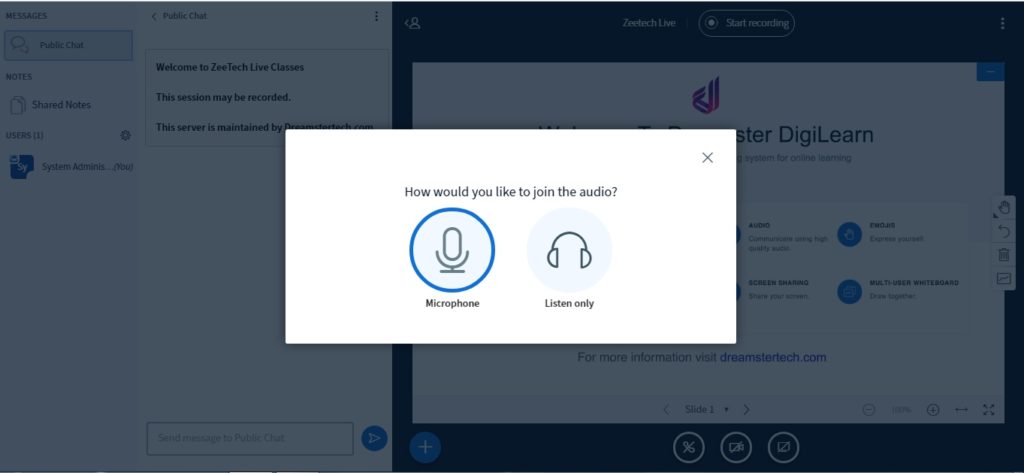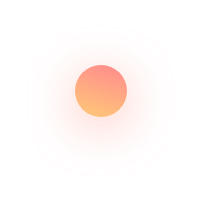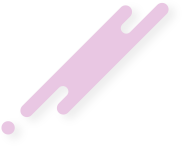Online Live class environment for Schools / Colleges and Training Institutes. Complete solution for managing Courses, Teachers and Students of any of the educational institution.
Dreamster Live Class Environment is a complete E-learning platform for Schools / Colleges / Training Institutes / Tuition Teachers to conduct online live classes in real time. It is a platform for conducting interactive live classes with recording / playback options for review.
1. Effective Modern Learning Environment
The traditional classroom is merging with the online world, and students need to know how to function in this blended learning environment. As students take eLearning courses, they learn basic computer skills such as typing, sending emails, working with PDFs, and dealing with online videos and files.
2. Engage Students For Better Learning
Keeping students engaged and interested can be a huge struggle for teachers, especially at the primary and secondary level. Our system help keep young learners engaged and encourage them to participate.
3. Diversify Teaching Methods
Multimedia elements can be embedded into courses such as video, audio and slideshows. These different elements keep student minds stimulated and engaged by providing various methods of teaching.
4. Simplify The Grading Process
Assignment and test grading can be completed right within the application.
5. Open And Accessible Communications
A steady stream of communication is essential for success in higher education. Various communication avenues available include forums, messaging, chat, comments and blog posts for students and teachers to be able to communicate from beyond the classroom, allowing learning to go beyond the school day. The great thing is that you can access it at anytime of the day or night, so you can logon when you have time to catch up on communications.
6. Easier Collaboration
The communication features discussions, forums, messaging allow students to work together, share ideas and ask/ answer questions if needed.
7. Multimedia Syllabus Creation
In higher education, course materials and supplementary resources are just as essential as in-class lectures. You can easily upload and share resources, articles, videos, pictures and anything else students may need to complete coursework and assignments.
8. 24/7 Assignment Submission
Assignment submissions are not only limited to school hours— assignments can be submitted at any time, including weekends, early mornings and evenings.

Dreamster DigiLearn is an HTML5-based web application. Unlike many other web conferencing systems that require you to install software, DigiLeran runs within your web browser. You click a link provided by your teacher / moderator, your browser runs DigiLearn and prompts you to join the audio bridge. There is no plugin to download, no software to install. DigiLearn provides high-quality audio, video, and screen sharing using the browser’s built-in support for web real-time communication (WebRTC) libraries.
There are two types of users in Live class: Viewer (Student) and Moderator (Teacher).
A viewer (student) can chat, send/receive audio and video, respond to polls, display an emoji (like raised hand), and participate in a breakout sessions.
A moderator (Teacher) can do everything a viewer can, plus more. A moderator can mute/un-mute other viewers, lock down viewers (such as restrict them from using private chat), and make anyone the current presenter. There can be multiple moderators in a session. This make anyone presenter feature will help to conduct seminars by students, which is a mandatory activity for higher classes.
The presenter / Teacher can do the following while on the Live class:
- Upload slides
- Use the whiteboard to annotate any slide
- Enable/disable multi-user whiteboard
- Start a poll
- Share a YouTube, vimeo, or other hosted video
- Share their screen
There can be only one presenter at a time in the session. Any moderator can make any user presenter, including themselves. This feature helps the higher classes to conduct seminars by students online.